
H e l p o n C o u n t e r p o i n t
How to listen? - All you need to listen to Counterpoint FM is an internet connection and an AAC+ audio program. Many computers already have such a program installed. If you don't have an AAC+ audio program installed on your computer, just select 'Download' to get one. After download, double-click the program-icon and follow the instructions for installation.
Currently only Winamp 5 is able to play the AAC+ format in which we stream our music. The sound quality of AAC+ is extremely good at low bandwidth. Even with a modem and a slow dialup internet connection you will be able to listen to Counterpoint FM in CD-audio quality sound.
MP3
 Download Media Player
Download Media PlayerListen (128 kbps)
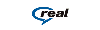 Download Real Player
Download Real PlayerListen (128 kbps)
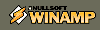 Download Winamp Player
Download Winamp PlayerListen (128 kbps)
AAC+
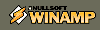 Download Winamp Player
Download Winamp PlayerListen (24 kbps)
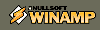 Download Winamp Player
Download Winamp PlayerListen (48 kbps)
How to request a song? - If you want to request a song, just click 'Request a Song' and select a song from the list. Remember that the list changes according to the time of day and our programming. This is done in order to keep the request in line with our format. You can only request one song per hour, so other people have a chance to request songs as well.
What kind of music? - Click 'Programming' to see which songs are currently being played and to find out what kind of music is coming up today. We try to keep a 'horizontal' programming, with the same programs coming up at the same times every day, but usually during the weekends, programming is different. On Saturdays (UTC) we broadcast the Counterpoint Dance Report, which is our charts.
How does it work? - Every hour, at 5 minutes before the hour, the playlist for the following hour is generated. So at 14:55 for example, the playlist for 15:00 - 16:00 is generated, etc. Requested songs are automatically included into the generated lists. Requests for the following hour can only be made until 5 minutes before that hour, as the next list is generated then, so after that time the playlist for the next hour is 'full' and no more requests for that hour are accepted.